5 reasons Google Meet is better than Zoom for the average person
Skip the Zoom drama and Meet a better way to video chat.
Living alone, the only way I see my friends and family right now is video chatting apps, and there certainly are plenty to choose from these days. Zoom has been the in-vogue video app of the last several weeks, but since that Google Meet is free for everyone this summer, you should absolutely move your chats over to Meet instead.
While Google Meet was built for enterprise as a way to host weekly staff meetings and host company-wide briefings, it has several advantages for the everyday chat with your parents or that weekly coffee gossip your mom has with her friends.
No plugins or desktop apps required
The first and biggest reason to jump over to Meet is that Zoom requires you to install either an app or a browser extension (depending on your device), and even then, Zoom can still get wonky unless you turn off your pop-up blocker, which most browsers leave on by default these days because pop-ups are the absolute worst.
Google Meet requires an app on Android and iOS, but when you're on a computer, literally all you need to get started at meet.google.com in any of the major browsers — Google Chrome, Mozilla Firefox, Microsoft Edge, and Apple Safari — is to click Allow when Meet asks for access to your microphone and camera. That's it; you're ready to join a meeting in progress or set up a new video meet.
This might not seem like a big thing on its own, but not having to jump through installers and setup when trying to get your grandma into a group call for Aunt May's birthday is invaluable. The fewer barriers between a person and your call, the better.
Easier to add friends and keep out crashers
Zoom has meeting codes and passwords to enter, but Google Meet takes another approach: after your meeting URL is generated, you grant entry to new members rather than forcing them to remember a password. I prefer this method for two reasons:
- Keep out unwanted guests: Because the meeting's occupants admit or deny entry to newcomers, if you don't recognize the name on the Google Account, you can hit deny and keep them out. Zoom has had issues with people randomly guessing meeting codes and then doing something outrageous to make everyone who was already there leave.
- Easier to add new people: On the other hand, if you're welcoming new members into a meeting for something like a volunteer organization or a crafting circle, anyone in the call can admit someone asking to join. For example, even if you don't recognize the name, if a friend of a friend wants in on sewing face masks, the friend can recognize the name and let them in.
Simplified UI is easier to get the hang of
Zoom is lauded for its low learning curve, but Google Meet has an even lower learning curve for the most part, starting with how the video call opens. Rather than popping up in a brand new window the way Zoom does, Google Meet stays in the same tab you began the call from or opens in a new tab of the same window if you're opening a Meet URL someone sent you.
Moving into the actual call controls, while Zoom has more robust controls for things like annotating a screen share that can be useful to classrooms and other work-related meetings, Meet makes screen sharing stupid simple. You tap Present Now, then select either your whole screen or a specific window. To end the screen share, either tap the big Stop presenting button in the middle of the Meet window or hit Stop on the notification that accompanies it.
Meet lays its controls out sensibly: if it's not in that bottom bar, it's in a single options menu in the bottom right corner. It's a more elegant layout, and the text labels on the main controls are larger and easier to read than Zoom, too.
No time limit on calls until September
The free tier of Zoom has a 40-minute time limit before it boots everyone out, an area where Meet beats it twice. From now until September, Meet does not have a time limit for meetings, and starting in September, the free time limit will be 60 minutes, a full 20 minutes longer than Zoom.
20 more minutes of laughter and long sighs.
It's very easy to get carried away in a spirited debate with your friends, or for that one uncle to just prattle on and on with some story from their trip to the grocery store, and an extra 20 minutes to talk before you need to wrap it up can be very useful. We use Google Meet here at Android Central for our work meetings, but we also use it for things like happy hour and game night since we're spread out across the hemisphere.
I'm hopeful that Google Meet's free tier will ditch the time limit entirely, but for now, letting everyone enjoy unlimited video calls will help.
More stable and secure service
Zoom has had its fair share of security concerns over the last few months, and while they are working to fix them, Google Meet has been designed towards security from day one because it's made for businesses that deal with sensitive work such as healthcare and finance.
Google Meet has encryption of the video and recordings, and it forbids anonymous users from entering calls, which means that so long as your friends and family have a Google account, which should cover most people between Android users, Gmail users, and YouTube. All of this adds up with Google's robust account protections to make Google Meet a more secure service, which is great for security-minded folks who want to make sure their video calls are secure.
Can't wait for you to try it
The only reason not to give Google Meet a shot right now is actually that many of us actually can't create video meetings yet. Google said in its announcement that the ability for non-G Suite users to use Google Meet for more than joining someone else's meeting is going to be gradually rolling out over the next few weeks.
Want to be notified when Meet is available for you? Sign up here!
from Android Central - Android Forums, News, Reviews, Help and Android Wallpapers https://ift.tt/3d50dfb
via IFTTT

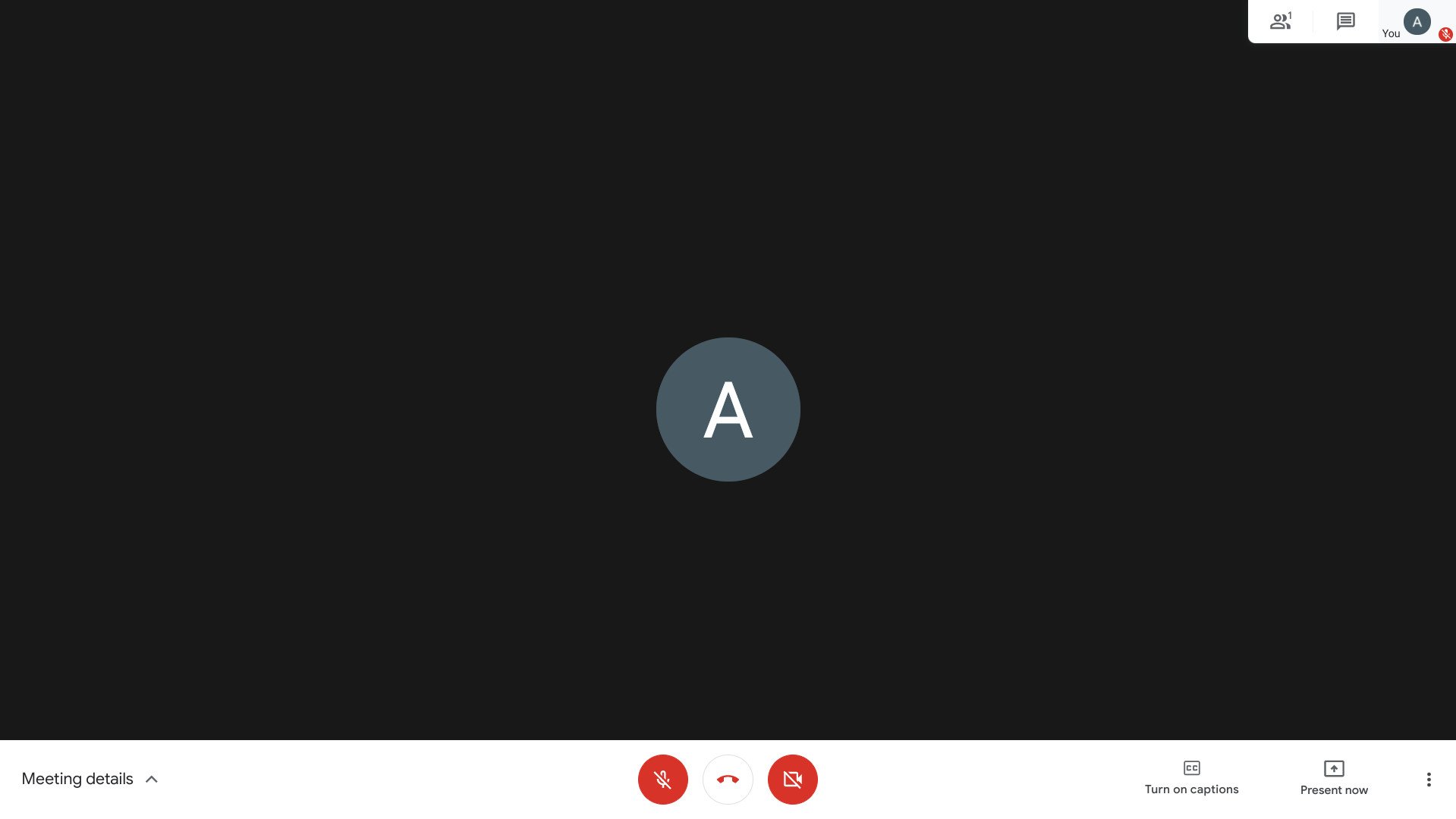

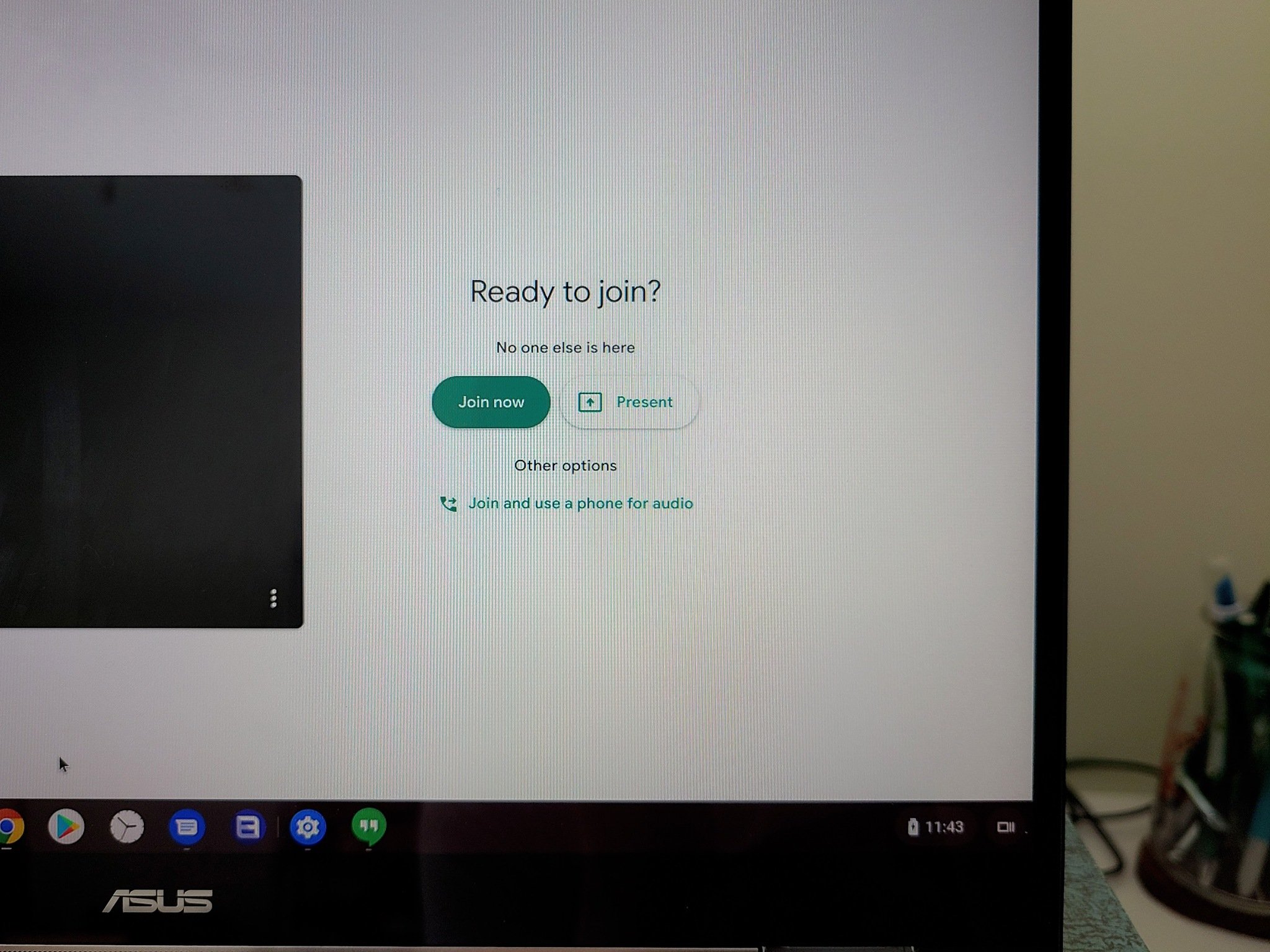
ليست هناك تعليقات: