How to limit your data usage on Google Stadia for Android
By default, your Google Stadia games stream at the best visual quality possible depending on your device and membership tier. For anyone worried about data caps because their internet service provider limits how much data can be used in a month, this isn't ideal. There's a quick and easy way to limit your data usage so long as you're okay with limiting your streaming resolution as well.
How to limit your data usage on Stadia for Android.
- Open up Google Stadia on your Android phone.
- Top on your icon in the upper right corner of the screen.
- Select Data usage & performance.
-
Select Limit data usage or Balanced.
This will drop your streaming quality down to either 720p or 1080p depending on which you choose. Data usage can reach 4.5 GB/hour at 720p while streaming at 1080p could use up to 12.6 GB/hour according to Google. Only those who subscribe to Stadia Pro have the option of streaming in 4K.
Alternatively, if you have a strict data cap and already stream a lot of content through services like Netflix, you may want to forego game streaming entirely in favor of downloading your games on a PC or console.
Bluetooth connection
Xbox One controller
Get it in Phantom White
You don't need a Stadia controller to play your games on Android. An Xbox One controller connects seamlessly through Bluetooth so you can actually enjoy playing your games on a smaller screen.
4K streaming at a price
Stadia Premiere Edition
All that you need to game on Stadia
The Stadia Premiere Edition includes all that you need to get started. The bundle includes a Chromecast Ultra, Stadia Controller, and three free months of Stadia Pro for you and a friend. If data caps are of no issue, you'll want to stream at the best resolution possible.
from Android Central - Android Forums, News, Reviews, Help and Android Wallpapers https://ift.tt/32zmXQv
via IFTTT

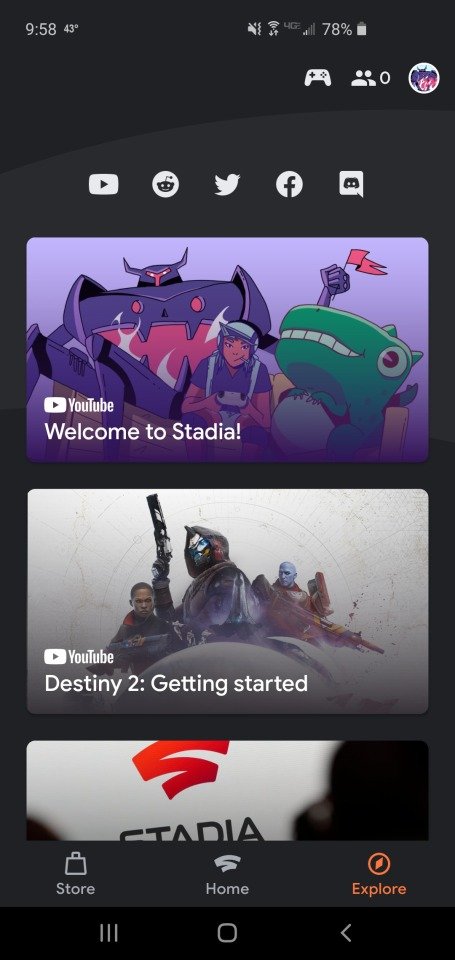

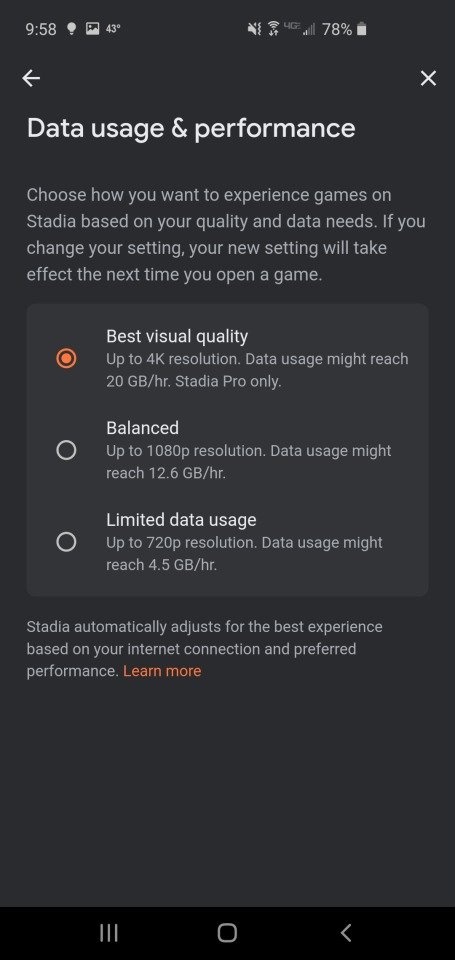


ليست هناك تعليقات: